Look. Tap. Go. It's that simple.
Now you can pay with a single tap. With a Visa contactless card, you can tap to pay for your everyday purchases – at many of your favorite merchants.
Now you can pay with a single tap. With a Visa contactless card, you can tap to pay for your everyday purchases – at many of your favorite merchants.
Pay in seconds—way faster than cash.
A simple tap is all it takes.
Just like the trusted security of chip cards, each transaction is accompanied by a one-time code that protects your information.
It’s easy. If your Visa card features the Contactless Indicator*  Illustration of a contactless indicator. on either the front or back, you can use it to tap to pay at many of your favorite merchants.
Illustration of a contactless indicator. on either the front or back, you can use it to tap to pay at many of your favorite merchants.
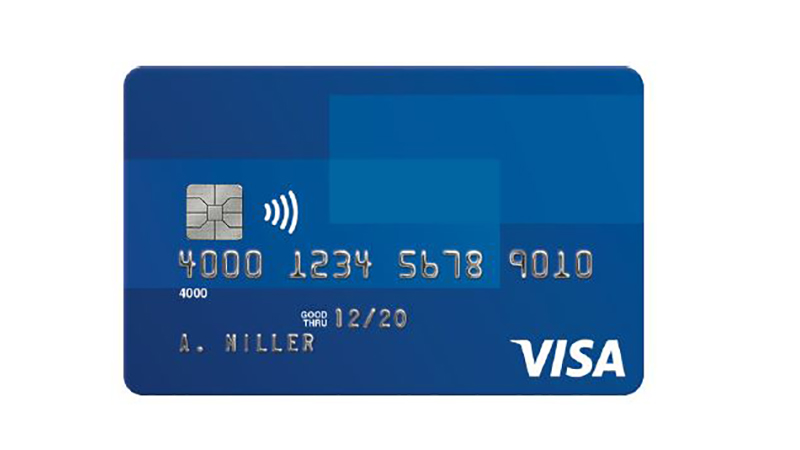

Check your card for the Contactless Indicator Illustration of a contactless indicator  . and the merchant’s checkout terminal for the Contactless Symbol Illustration of a contactless symbol
. and the merchant’s checkout terminal for the Contactless Symbol Illustration of a contactless symbol  .
.

When prompted, tap your card on the Contactless Symbol Illustration of a contactless symbol  .
.

Once you get payment confirmation, you’re good to go!

Yes. Just like the trusted security of chip cards, each transaction is accompanied by a one-time code that protects your payment information. To make a payment, your contactless card must be placed within 1- 2 inches of the Contactless Symbol Illustration of a contactless symbol  . located on the checkout terminal in order for the sale to take place (so you can’t pay accidentally). And don’t worry, even if you tap twice, you won’t be charged twice.
. located on the checkout terminal in order for the sale to take place (so you can’t pay accidentally). And don’t worry, even if you tap twice, you won’t be charged twice.
The Contactless Indicator*  indicates acceptance. When featured on a card, it means the card can be used to tap to pay. When featured on a checkout terminal, it means a merchant accepts tapping to pay.The Contactless Symbol*
indicates acceptance. When featured on a card, it means the card can be used to tap to pay. When featured on a checkout terminal, it means a merchant accepts tapping to pay.The Contactless Symbol*  indicates where you tap your contactless card or payment-enabled device on the checkout terminal to make a payment.
indicates where you tap your contactless card or payment-enabled device on the checkout terminal to make a payment.
Your card needs to be within 1-2 inches of the Contactless Symbol  to initiate a payment.
to initiate a payment.
One to two seconds should do it.
No, actual tapping is not necessary. You can also hover the card 1-2 inches over the Contactless Symbol  on the checkout terminal to make a payment.
on the checkout terminal to make a payment.
No, actual tapping is not necessary. You can also hover the card 1-2 inches over the Contactless Symbol  on the checkout terminal to make a payment.
on the checkout terminal to make a payment.
It works best when your contactless card is held flat over the Contactless Symbol, versus held at an angle.
versus held at an angle.
Once you are prompted to pay (by the cashier, a light on the checkout terminal, etc.), place your card within 1-2 inches of the Contactless Symbol  on the terminal and follow the prompts.
on the terminal and follow the prompts.
Tapping to pay with a Visa contactless card is fast and easy — perfect for places like fast-food res-taurants, grocery stores, coffee shops, vending machines, taxis and more.
Tapping to pay is also secure because just like a chip card, each transaction is accompanied by a one-time code that protects your payment information.
Unlike cash, tapping to pay provides an electronic record of your purchases and gives you all the great functionality and convenience of a Visa card.
Contact your bank by calling the number on the back of your card to inquire.
Contactless payments, including those made with Visa contactless cards, Google Pay and Apple Pay, use the same NFC (Near Field Communication) technology. Samsung Pay, however, works with both NFC technology and MST (Magnetic Secure Transition) technology, which can be used anywhere you can swipe.
You can tap to pay where you see the Contactless Symbol  on a checkout terminal. Millions of places around the world accept contactless payments, including fast-food restaurants, coffee shops, grocery stores, retail pharmacies, vending machines and taxis and more.
on a checkout terminal. Millions of places around the world accept contactless payments, including fast-food restaurants, coffee shops, grocery stores, retail pharmacies, vending machines and taxis and more.
Yes. If you don’t see the Contactless Symbol  on the checkout terminal, you can still swipe or insert your contactless card, just like any other Visa card.
on the checkout terminal, you can still swipe or insert your contactless card, just like any other Visa card.
Yes. You can tap to pay at millions of places around the world, wherever you see the Contactless Symbol  . In countries like Australia, Canada, the UK and France, over half of retailers currently accept contactless payments. If tapping to pay is not available at a location, you can simply swipe or insert your Visa contactless Visa card at checkout.
. In countries like Australia, Canada, the UK and France, over half of retailers currently accept contactless payments. If tapping to pay is not available at a location, you can simply swipe or insert your Visa contactless Visa card at checkout.
Yes. Here’s why:
The card securely transmits information including the account number, expiration date, and a unique one-time code that changes for every in-person transaction and encrypts your payment in-formation. The unique code is different than the code encoded on the magnetic stripe of a Visa card.
Skimming is very unlikely and limited in scope. For every contactless transaction, a unique transaction-specific code is created that secures the cardholder’s payment information. Due to the nature of the code and additional fraud protection processes, it is difficult to use skimmed cardholder information for fraudulent purchases.
No. The technology behind tapping to pay requires the merchant to initiate the payment. Next, the contactless card must be tapped or held within 1 - 2 inches of the contactless-enabled terminal in order for a transaction to take place.
No. Contactless-enabled checkout terminals will only communicate with one card at a time. If you have more than one contactless card in your wallet, you should tap the individual card you want to use, rather than tap your whole wallet.
*The Contactless Symbol and Contactless Indicator are trademarks owned by and used with permission of EMVCo, LLC